HOW TO GET BIG CASH BANK ON AMAZON PAY
Friends, do you want to get big cash bank on your bill payments, recharge, transfer money, payments through QR Code, booking of Train tickets, Movie tickets, Flight tickets, Mobile Recharge, DTH Recharge, Electricity Bill, Landline Telephone / Broadband Bill Payments and many more, then you need to switch to Amazon Pay.
Amazon Pay is currently distributing big cash back on every transaction. You can get upto Rupees 1000 cash back in your amazon pay wallet and you can consume this cash back in food ordering, booking of movie tickets, mobile, dth recharge, bill payment, pay at merchant shop etc.
To get this offer, you need to first download app. / visit to Amazon.in and create a account on amazon.in. Then click on Amazon Pay to order. Here it will ask you for KYC (Voter ID, Driving License, Aadhar, NAREGA, BPL Card), after completing KYC process you are able to order on amazone pay.
Ex. If you want to send money to your friend, Amazon pay will ask you Payment Mode. Just click on Send Money (BHIM UPI)
Clicking on Send Money, Amazon Pay will show you options.
1. Send to a Contact 2. Send to UPI ID 3. Send to bank account
1. Send to a Contact : If you Choose 1. option, then amazon pay will show you option to access your contacts. Allow access to contacts here and you will able to pay by selecting your contacts form your contact list who has BHIM UPI linked their mobile number and bank.
2. Send to UPI ID: If you selects Send to UPI ID then you need a UPI ID of your friend to whom you want to send money. it is not mandatory that BHEM UPI ID will be an amazon pay id, it can be any other app or bank pay BHIM UPI ID.
If you have UPI ID then fill it in the "Enter UPI ID" column and click Verify and Process Button. If your UPI ID is Correct, then the name and bank name of UPI ID holder will appear below the column.
3. Send to bank account: If you not sure that your friend has any UPI ID, then third option you can select Send to Bank Account. For this step you needs IFSC Code, Bank Account Number, Name of Account Holder (Mentioned in Bank Account).
After filling Branch IFSC Code, Bank Account Number, Account Holders Name, Click on "Proceed to Send Money", After Clicking You fill Amount to be paid in showed option, if you want to send a message related this amount or you can write reference in "what is this for ?" column for future memories and Click on "Send Money".
By Click on "Send Money" Amazon Pay will ask you for your UPI PIN, you can use here BHIM UPI PIN, which is 6 digits number. After entering correct pin your money will be transferred to account holders account.
After completing of transaction you will receive a text alert from amazon pay that your transaction of Rs. #### is Successful and another alert will be that your Amazon Pay Wallet is Credit by Rs. ###. thanks for using Amazon Pay.

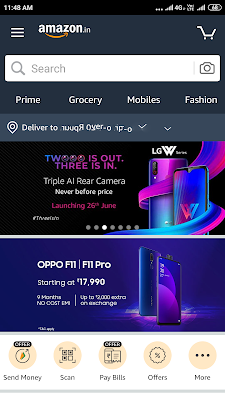


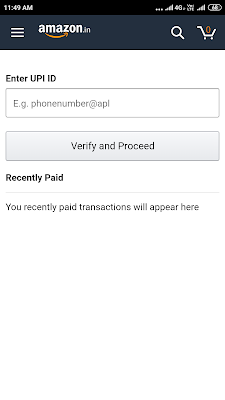




No comments:
Post a Comment